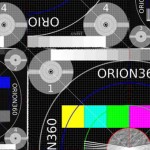I’ve been using my Samsung Galaxy S2 for quite a while now and am very happy with Cyanogen Mod on this device. The performance is good, I am getting neat features in addition to the stock Android (like Privacy Guard and encrypted texting) and don’t have to bother with a gazillion of bloatware apps. Updating however is a totally different story. I encrypted my phone – to my surprise without any problems – and used it happily until an update was available. With the last update I almost bricked my phone because using the default Cyanogen updater from inside the settings menu will fail badly on an encrypted device. I’m no expert on Android architecture so I don’t know what else I did wrong on this day (maybe using a nightly version is not the best idea as well). I remember restoring the Samsung stock Firmware and flashing Cyanogen once again on a clean device because Android didn’t recognize the devices internal memory any more.
This time (updating from Cyanogen 10.1.3 to 11) I thought I was smart. After backing up every piece of information on my phone I followed this guide especially for encrypted S2 devices. This worked remarkably well. Even my data was still there (at this point I got slightly suspicious). The I rebooted the phone. There it was again: Random app crashes (even the launcher crashed and made it almost impossible to get to the settings screen) and complaints about a missing internal storage. Not good. After a lot of rebooting, mild panic and looking for ways to restore the stock Android again I finally wiped my data (“wipe data/factory reset” in ClockworkMod) and the dalvic cache (“advanced -> wipe dalvic cache” ). Still no good.
I started reading a lot of troubleshooting pages and forum posts. Not many people experienced the same problem without being able to solve it by themselves. The issue seems to be related to some messed up mount points. Maybe, with a bit more of linux knowledge, I could have sorted this out by remounting the external store where it belongs. Instead I used the GUI. I fought my way into the settings screen, tapped on “Storage” and discovered that the second internal storage was not mounted indeed (the external sd card worked just fine). There was however a button to format this storage and – nothing to lose – I tried it. After another reboot my phone was back to normal. The internal storage was back again.
After restoring my apps and data my Galaxy S2 is now happily running Cyanogen 11 (based on Kitkat) without any problems. Next time I want to update I’ll be a bit wiser.
Update:
I recently talked to another S2 owner with Cyanogen. He has been using the “normal” Cyanogen updater on his encrypted device without any problems at all.
Update 2:
I just used the Cyanogen updater to update from M5 to the M6 snapshot and it worked like a charm. No problems, no data loss and no idea what caused my problems the other day.